In this Google Ads case study I will share all of my data and insights from a small campaign I ran for motivated seller leads.
I decided it was time to invest in my Carrot website. Up until this point, I have mainly focused on SEO and Facebook to generate motivated seller leads.
I dropped $750 in my business checking account and ran some Google Ads. I learned a lot, I generated some leads and now I am here to share all my insights with you.
Check out my Google Ads Case Study and how I generated 6 motivated seller leads in less then 30 days.
If you have NO BUDGET for Google Ads you can learn more about generating motivated seller leads with these SEO blog posts.
6 Motivated Seller Leads From Google Ads
I was able to generate 6 leads from my PPC campaign. Carrot’s lead manager is really easy to quickly see the top-level details about the lead and where they came from.
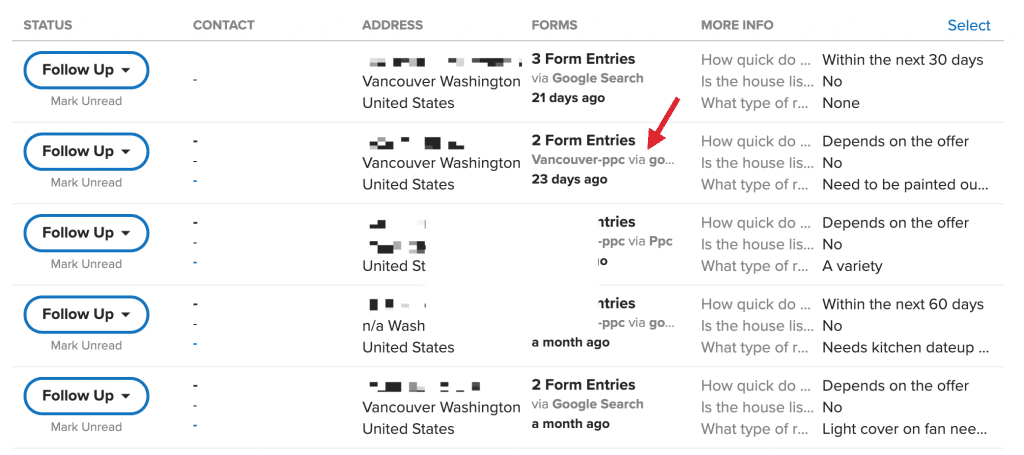
How much did the motivated seller leads cost?
You can see a screenshot of my Google Ads account below
- Total spend – $524
- Clicks – 102
- Cost Per Click – $5.13
- Conversions – 6
- Conversion Rate – 5.8%
- Cost Per Conversion – $87.33
I stopped the campaign too soon, but I did that because I ran out of money. The cost per conversion is a little higher then I wanted but I also made some early mistakes (which I will talk about later). If the average deal closes after 10-20 leads that would mean I need to spend $1,500 to close a deal.
If you need help finding your max cost per deal you can use Carrot’s handy ROI tool.
What happened with the 6 motivated seller leads?
Of the 6 leads, 2 resulted in appointments. The appointments went really well and both leads were motivated and looking to sell quick. But at the end of the day real estate investing is a number of odds and in this case, the odds weren’t in my favor.
Best motivated seller Google Ads keyword
Knowing what the “best” PPC keyword is tough with my limited number of data. To me, the best would be the highest amount of leads for the lowest cost, that converts into deals.
Here are some keywords that had a decent amount of impressions & clicks.
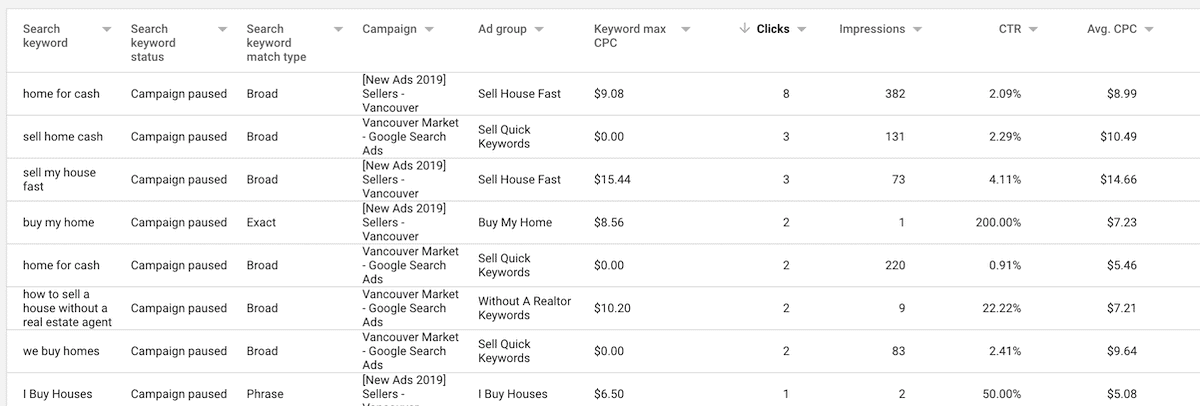
You might notice that the “Search Keyword Match Type” is different for some of these. You can read more about these here. But here is a high-level rundown.
- Broad = anything that has a related keyword in the user’s search. Example: can I sell my home to someone for cash
- Phrase = has the keyword in the search. Example: Who can buy my home
- Exact = the exact keyword the user searched for. Example: home for cash
What’s most interesting to me is not how much it costs me to get a lead to my website but which keywords are actually converting to leads. Check out the 3 keywords that generated my 6 leads
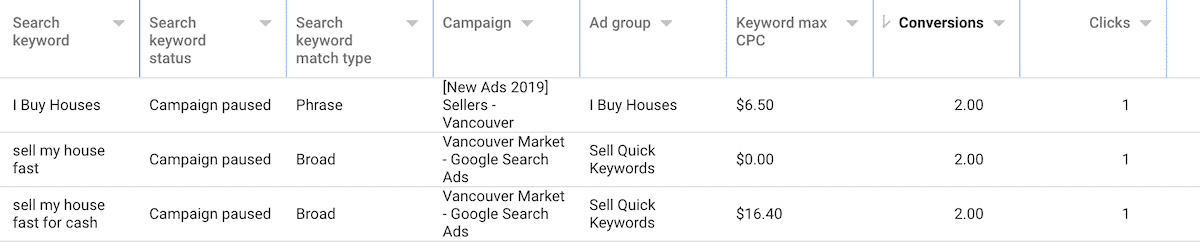
What text ads did these motivated sellers click on?
One of my best performing ads generated the following results
- 11,723 people were shown this ad
- 40 people clicked on this ad
- $4.29 was the average cost I paid for someone to click
- $171.48 is what I spent on this ad
- 4 people converted into leads from this ad
- $42.74 was my average cost per conversion
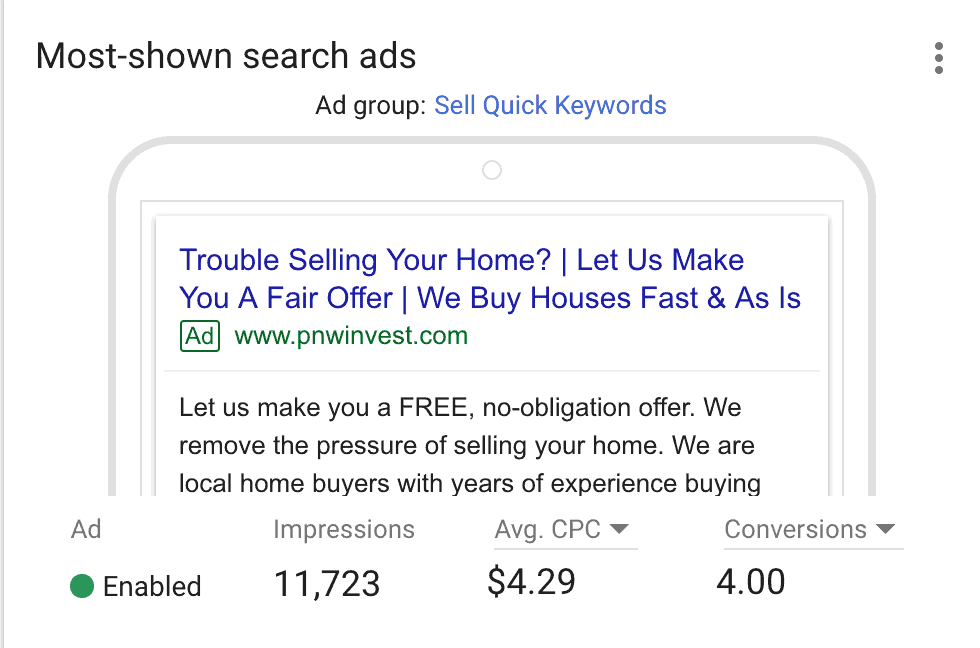
Mistakes I made early on
The biggest mistake I made with this campaign was not uploading a big list of negative keywords. Negative keywords are words you don’t want to bid on. I have a pretty decent list of negative keywords. If you want it, I can give it to you just. Just shoot me an email.
Before I uploaded a big list of negative keywords my ads were showing for search terms like “How to make money at home”. I was paying a couple of bucks for someone to click that and come to my website. Bummer 😔.
Campaign setup
Here is my campaign strategy at a high level.
- My bid strategy was Enhanced CPC
- I started by showing ads on Google Search but wasn’t getting enough impressions so added Search Partners later on.
- I started by only showing text-based ads to a geographic location (30 miles around my target market)
- I excluded some cities that are all new construction
- I set the cost per click at a low price of $4.00 and then manually upped them as Google suggested (more on that later)
- I ran about 30 ads all with different variations of text and calls to action
- I sent all traffic to my Carrot’s motivated seller site’s home page
Optimization strategy
It’s important to always optimize your marketing.
If you launch a Google Ads campaign you cannot set it and forget it. You have to check in on it daily at first and weekly at a minimum.
Each evening I would look at my keywords and see what the bids were to get them on the first page.
If you are running ads and they aren’t in the top 3 results you have a small chance of enough people seeing the ad make generate enough seller leads to make it worth your while.
I would judge the keyword and move the bid up as Google suggested so I could be on the first page or above all of the other investors bidding on the same keyword.
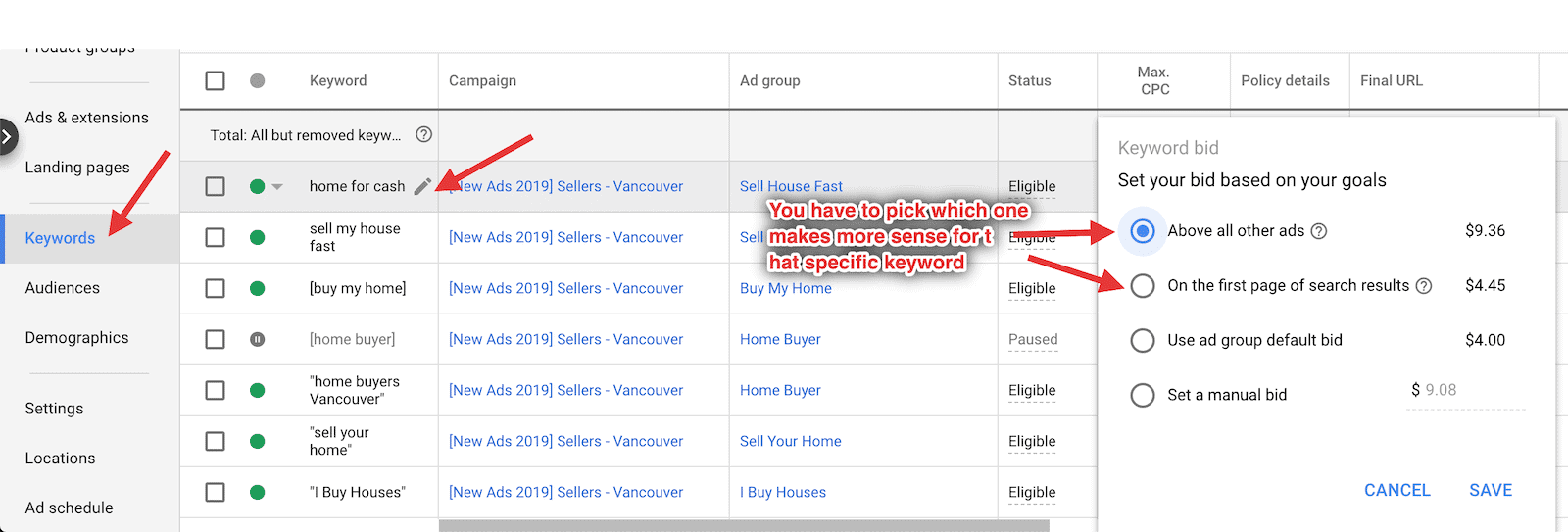
Check the quality of the traffic
Whenever you pay for traffic it is a good idea to check the quality. To me, quality is traffic that comes to my website, stays for longer than 30 seconds and views multiple pages. This tells me they are motivated and searching for answers on my website.
Google Ads and Google Analytics are a match made in heaven. You can actually send all the data from your Google Ads campaign into Google Analytics.
Let’s see how quality this traffic was. That is to say, what did the 102 people who clicked through to my website do while on my website?
You might see better results on your website but I am not concerned with the quality.
Bounce rate is often a misunderstood metric.
Bounce rate just means they visited the page they landed on and no other pages before leaving. Ideally, you want your internal linking to take them to another page on your site so they can get more information but I am pleased with the time on the page here to not be concerned.
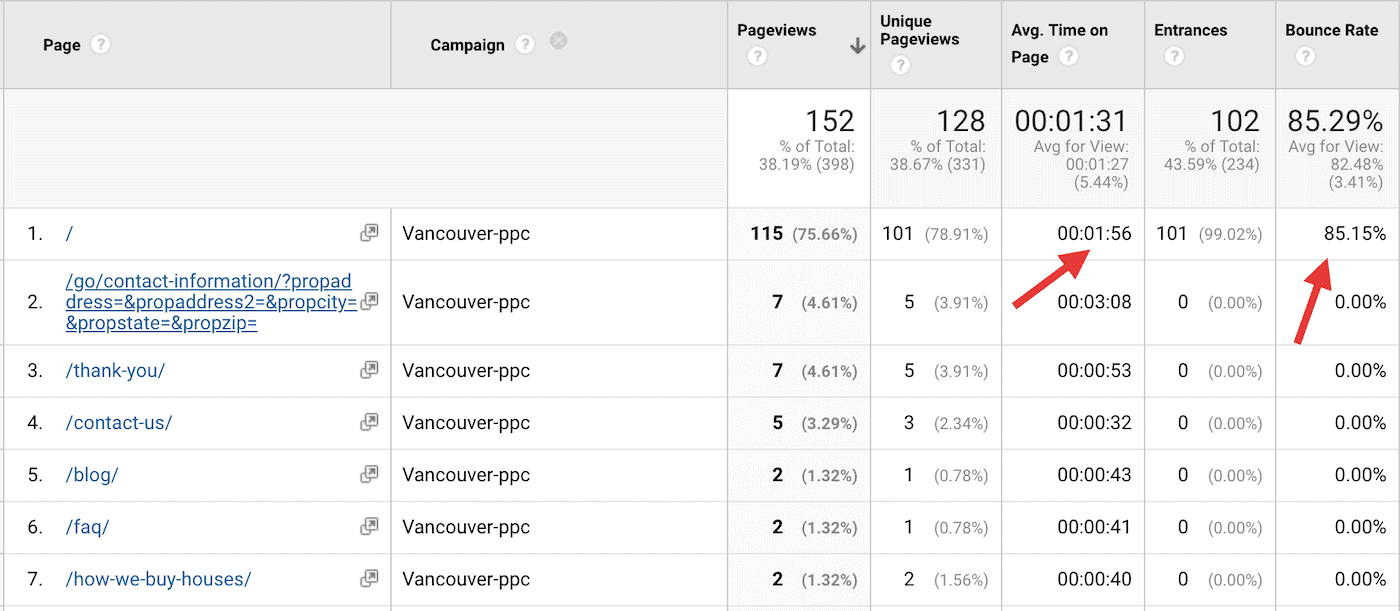
Wrapping It Up
I learned a ton running these campaigns. I have a pretty clear idea what I am going to do next time I turn these ads back on. I have already trimmed my keyword list and will pay close attention to which keywords are continuing to get clicks and conversions.
Right now I am waiting to put more money in my business account so I can turn these ads back on. I will also run a simple split test on the home page to see if I can further optimize the traffic I am getting.
The beautiful thing about this strategy is that it is helping build my Facebook retargeting audience. Anyone who comes from a Google Ad can be served a Facebook Ad. But I need to build up that list on Facebook before it’s valuable.